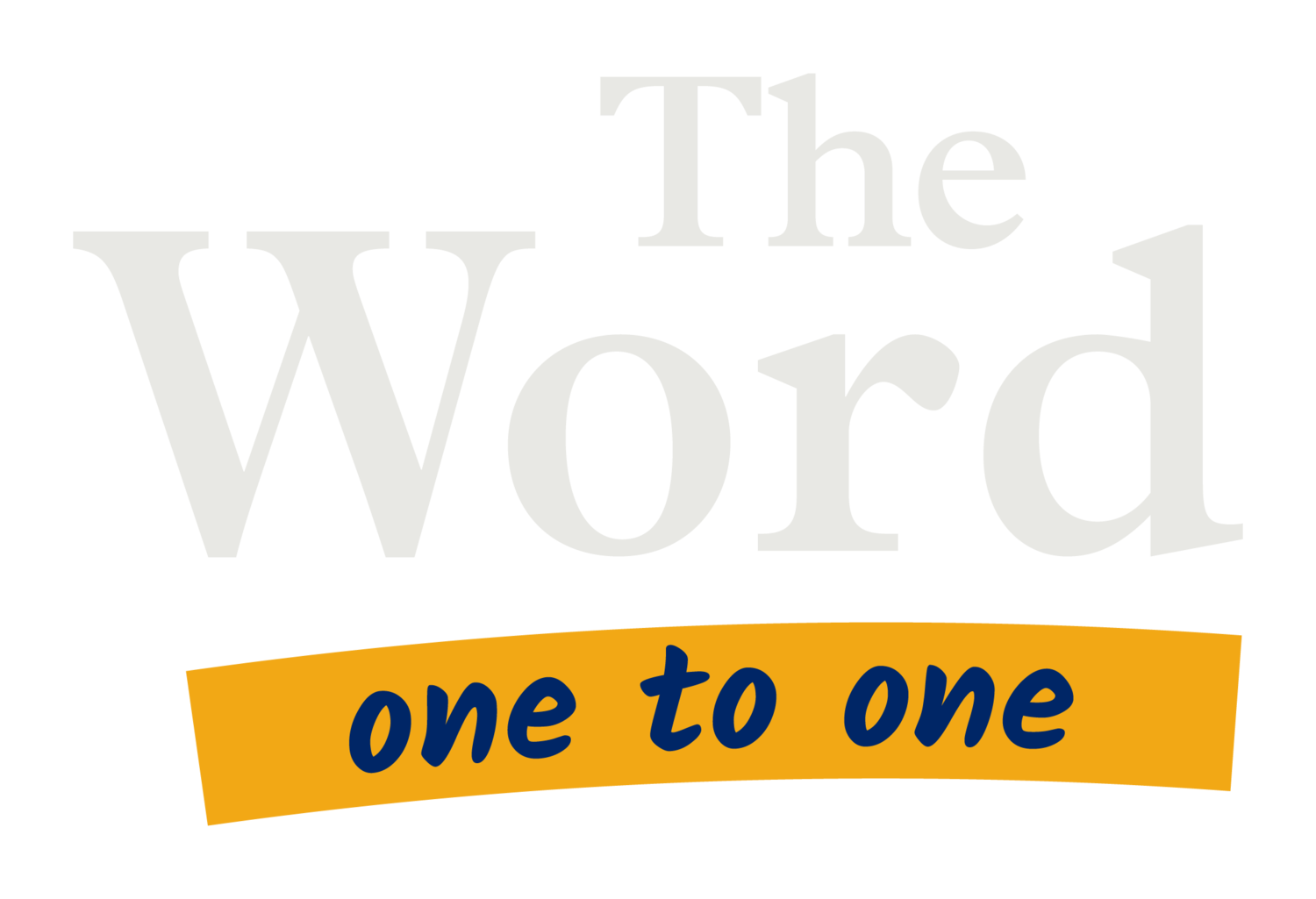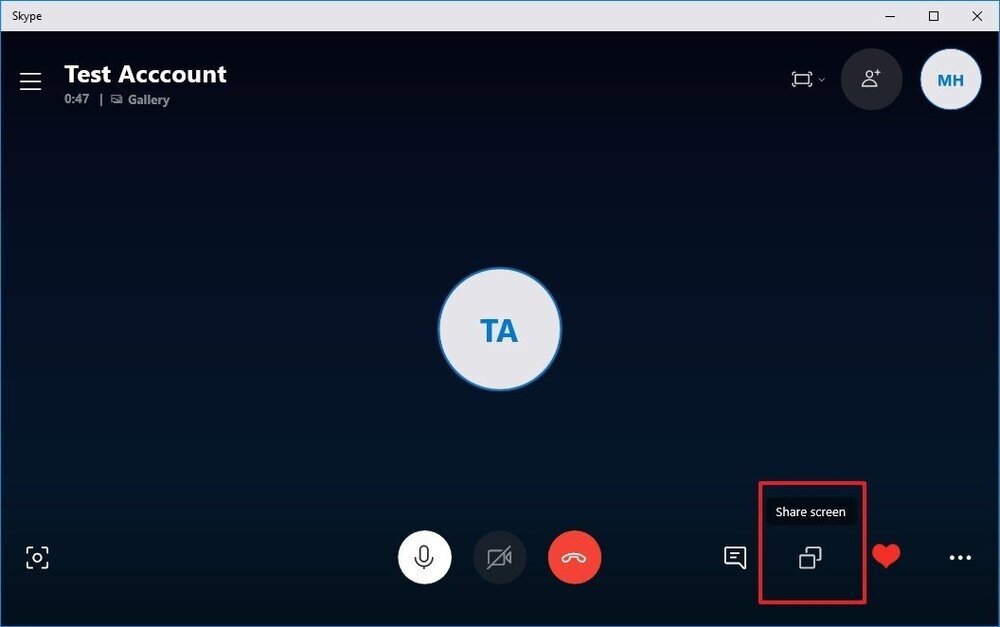Sharing God’s Word Online
For most of us, video calls have now become part of our everyday lives as a result of the pandemic. Many people have discovered that video calling also offers a powerful opportunity to share God’s Word – not just helping them keep connected with those that they would usually meet in-person, but also empowering them to read the Bible with family and friends living further afield.
Read on to find out how you can share God’s Word online yourself.
Get started with sharing the Bible online
Choose a video calling application that you and your friend are both happy with – for example Zoom, Skype or Google Hangouts. We'd recommend you both use a desktop computer or laptop if possible, as the bigger screen will help you see the notes more clearly.
Access and download the digital versions of the notes for free by signing up here. Registration only takes a couple of moments, providing you with free access to all of the digital notes as well as lots of extra helpful resources.
Share your screen. When you are both on the call and ready to look at the notes together, you can view the notes at the same time by selecting the "share screen" option. Once you’ve selected this option, simply bring up the notes you want to look at together on the screen.
Sharing your screen
The various video calling applications have their "share screen" options in different places. It might also differ depending on what kind of device you're using, and its operating system.
Below are some examples of what it looks like on desktop versions of the popular applications. For more specific instructions, we'd recommend searching on the video call provider's website.
Zoom:
Click the “Share Screen” button at the centre bottom of the screen, and, when prompted, select the window you would like to display.
Skype:
Click the screen sharing icon at the bottom right of the screen (two stacked squares).
Google Hangouts:
Click the three dots at the top right of the screen, and then select the “Share Screen” option.
Step 1
Step 2
If, for whatever reason, it's not possible for you to view the notes together by sharing the screen, you could phone or video call each other while having a copy of the book or the digital notes in front of you while you chat.
Ready to get started? Download the notes now.
Recommended Reads